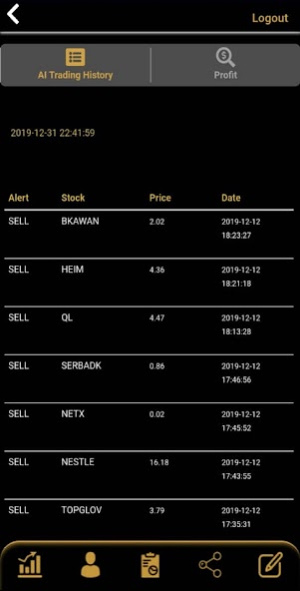iYuho Stock Signal KLSE (BURSA 10.1
Free Version
Publisher Description
iYuho Stock Signal for Bursa Malaysia. Stock Trading with Deep Machine Learning. iYuho have been very successful in figuring out how humans learn concepts. iYuho analyzes massive amounts of data so large, that it would be nearly impossible for human to analyze. It then interprets the complex correlations between the stock’s attributes and identifies meaningful patterns quickly, all while eliminating human errors and emotions.
Analyzing Time Series Data
Advanced Deep Learning algorithms analyze historical pricing data, technical indicators and market sentiment to predict future prices.
PROCESSING MASSIVE AMOUNTS OF INFORMATION
Maximize returns and minimize risks with the Deep Learning algorithms that are trained on years of market data.
NEURAL NETWORKS FOR COMPLEX DEEP LEARNING TASKS
30-day ahead predictions for more than 1000 assets, updated on a daily basis.
TESTED POSITIVE RESULT WITH BURSA
We have tested our AI with nearly 1000 stocks in Bursa Malaysia since beginning of 2019.
About iYuho Stock Signal KLSE (BURSA
iYuho Stock Signal KLSE (BURSA is a free app for Android published in the Accounting & Finance list of apps, part of Business.
The company that develops iYuho Stock Signal KLSE (BURSA is iYuho AI. The latest version released by its developer is 10.1.
To install iYuho Stock Signal KLSE (BURSA on your Android device, just click the green Continue To App button above to start the installation process. The app is listed on our website since 2020-01-30 and was downloaded 0 times. We have already checked if the download link is safe, however for your own protection we recommend that you scan the downloaded app with your antivirus. Your antivirus may detect the iYuho Stock Signal KLSE (BURSA as malware as malware if the download link to io.kodular.pratyushgandhi619.iyouh is broken.
How to install iYuho Stock Signal KLSE (BURSA on your Android device:
- Click on the Continue To App button on our website. This will redirect you to Google Play.
- Once the iYuho Stock Signal KLSE (BURSA is shown in the Google Play listing of your Android device, you can start its download and installation. Tap on the Install button located below the search bar and to the right of the app icon.
- A pop-up window with the permissions required by iYuho Stock Signal KLSE (BURSA will be shown. Click on Accept to continue the process.
- iYuho Stock Signal KLSE (BURSA will be downloaded onto your device, displaying a progress. Once the download completes, the installation will start and you'll get a notification after the installation is finished.